Relays are configured at device type level. Therefore, a Relay will process and push all sensor messages received from devices associated with its device type.
To setup a Relay integration, navigate to a device type and click Relay Configurations.
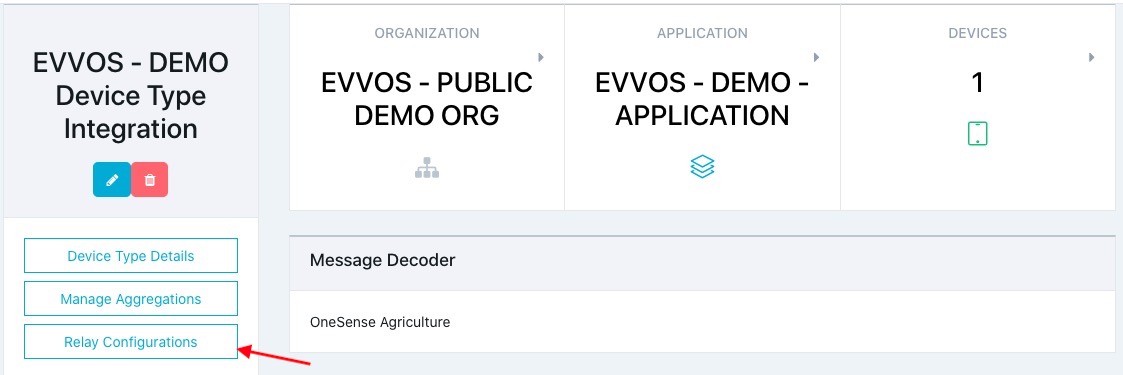
Complete the Relay Configuration Form
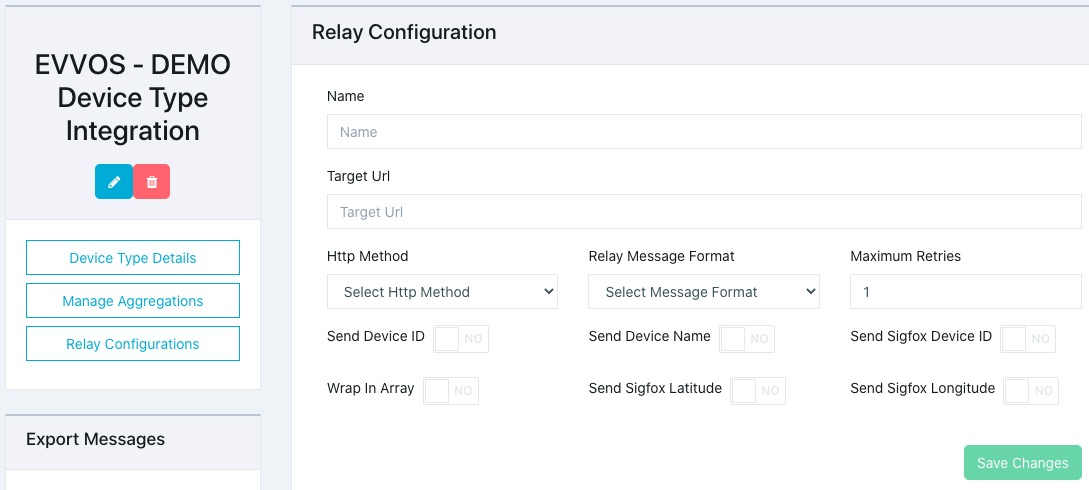
To test a relay, you can provide a RequestBib endpoint. For example - https://requestbin.com/r/endq394t5e7lb/1dXTz3d2IAAtXDi7Y1yKjBNm1pE (see below).
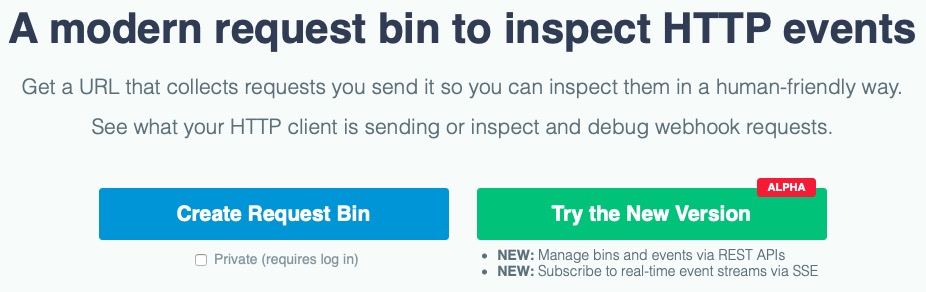
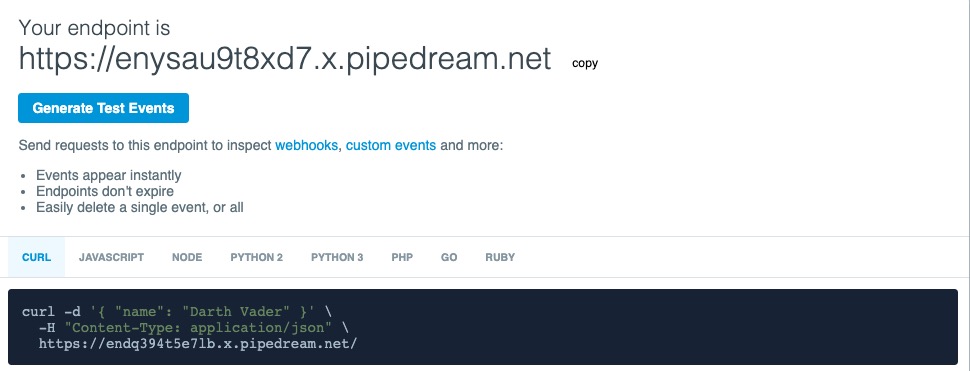
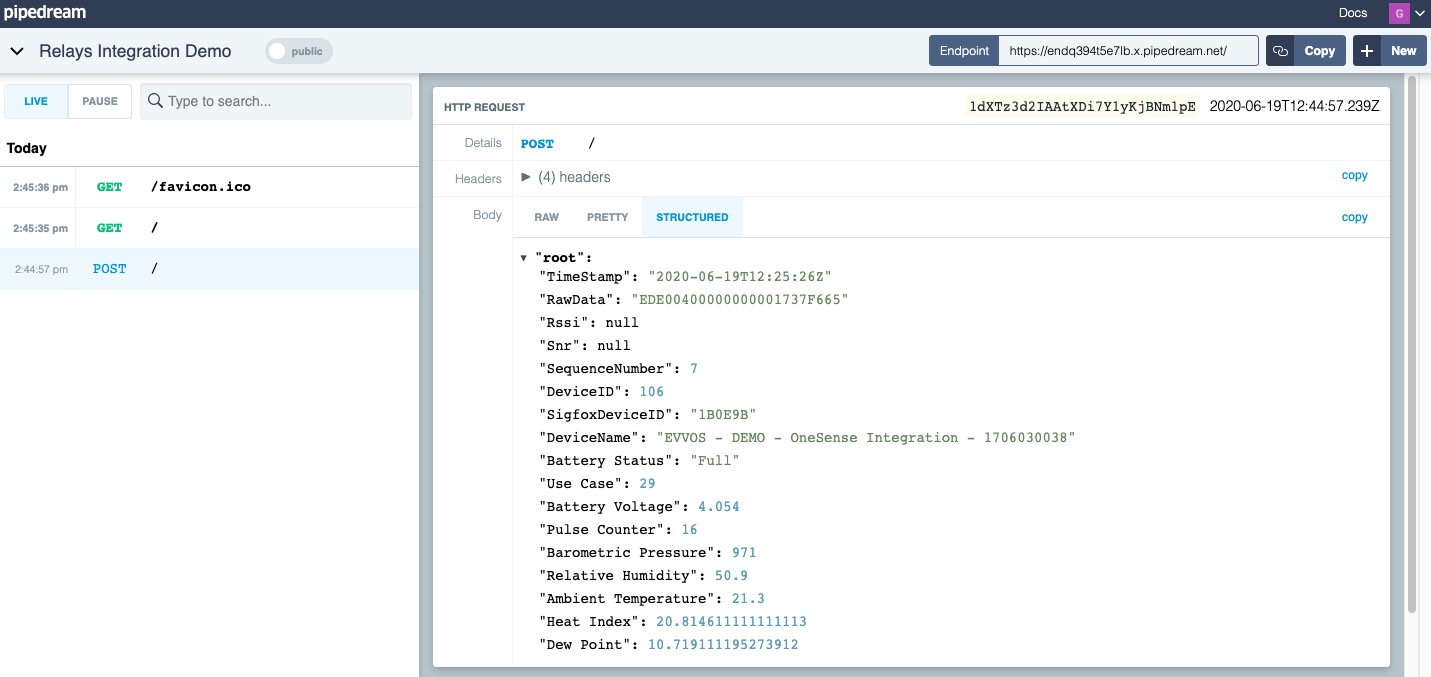
If you wish to edit a Relay or see the response CIS has received from your endpoint, click the name of your relay in the Relay Configurations list.
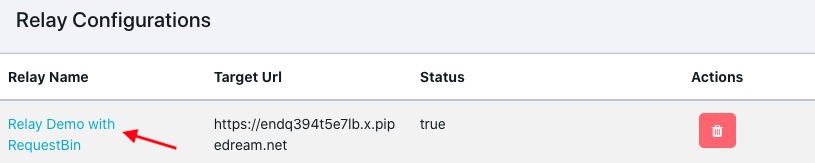
On the Relay Configuration Details page, you can edit, delete or disable a relay.
Click the arrows to see details of the message CIS has sent to your endpoint.
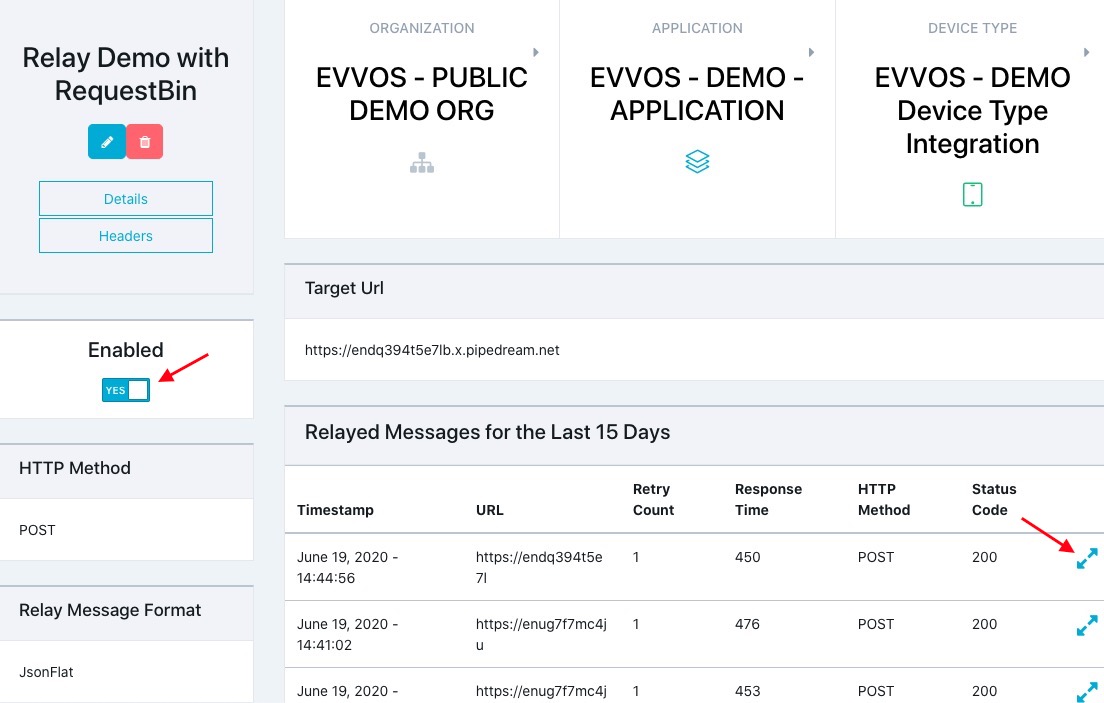
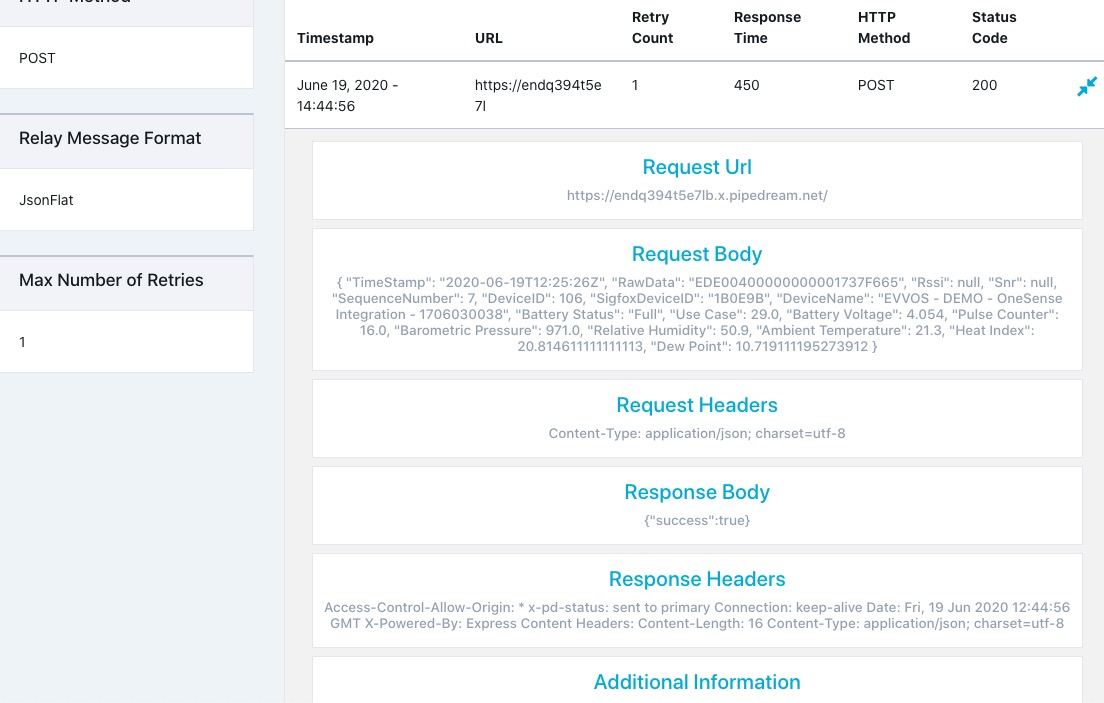
Relays vs APIs – What is the Difference?
Relays push decoded sensor messages to your app in real-time and with APIs, you pull decoded sensor messages from CIS. While APIs require constant polling, Relays sends messages as they are received by CIS.

